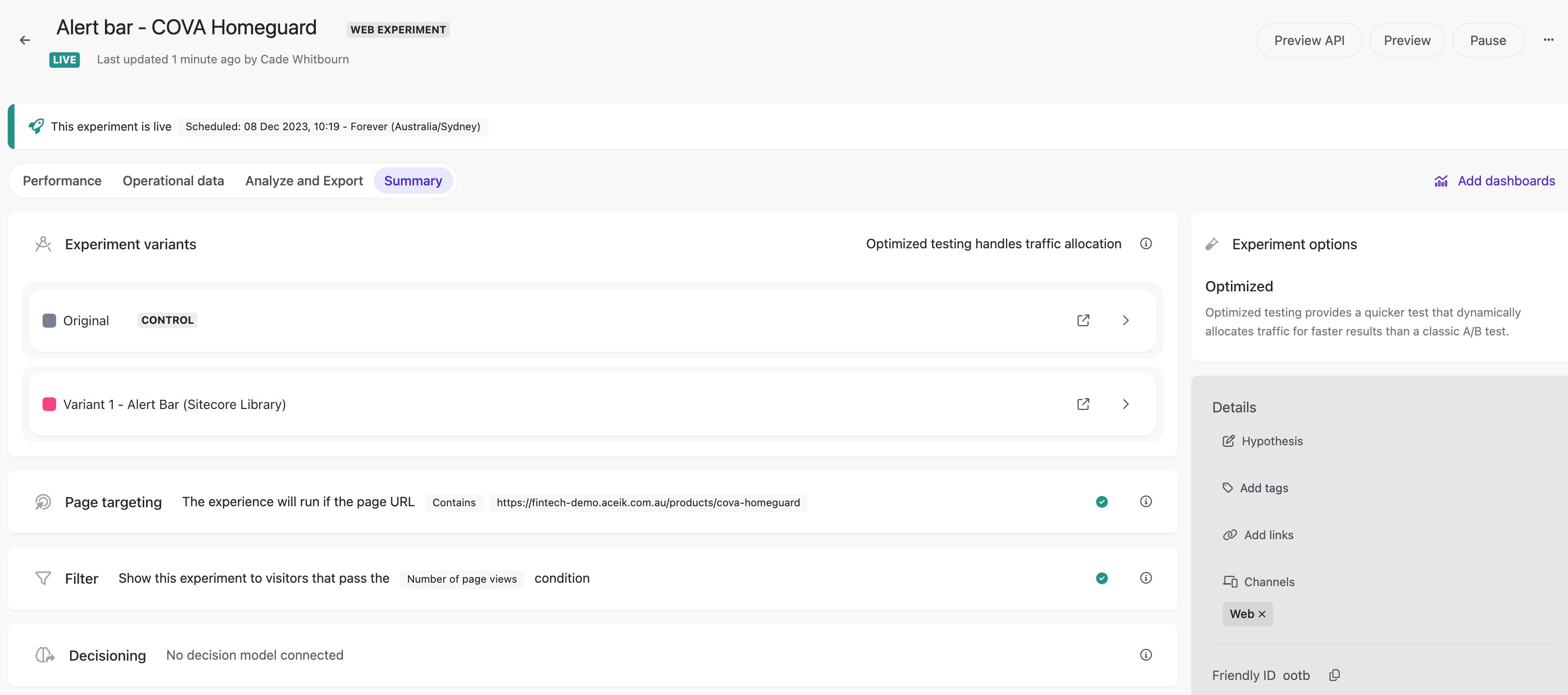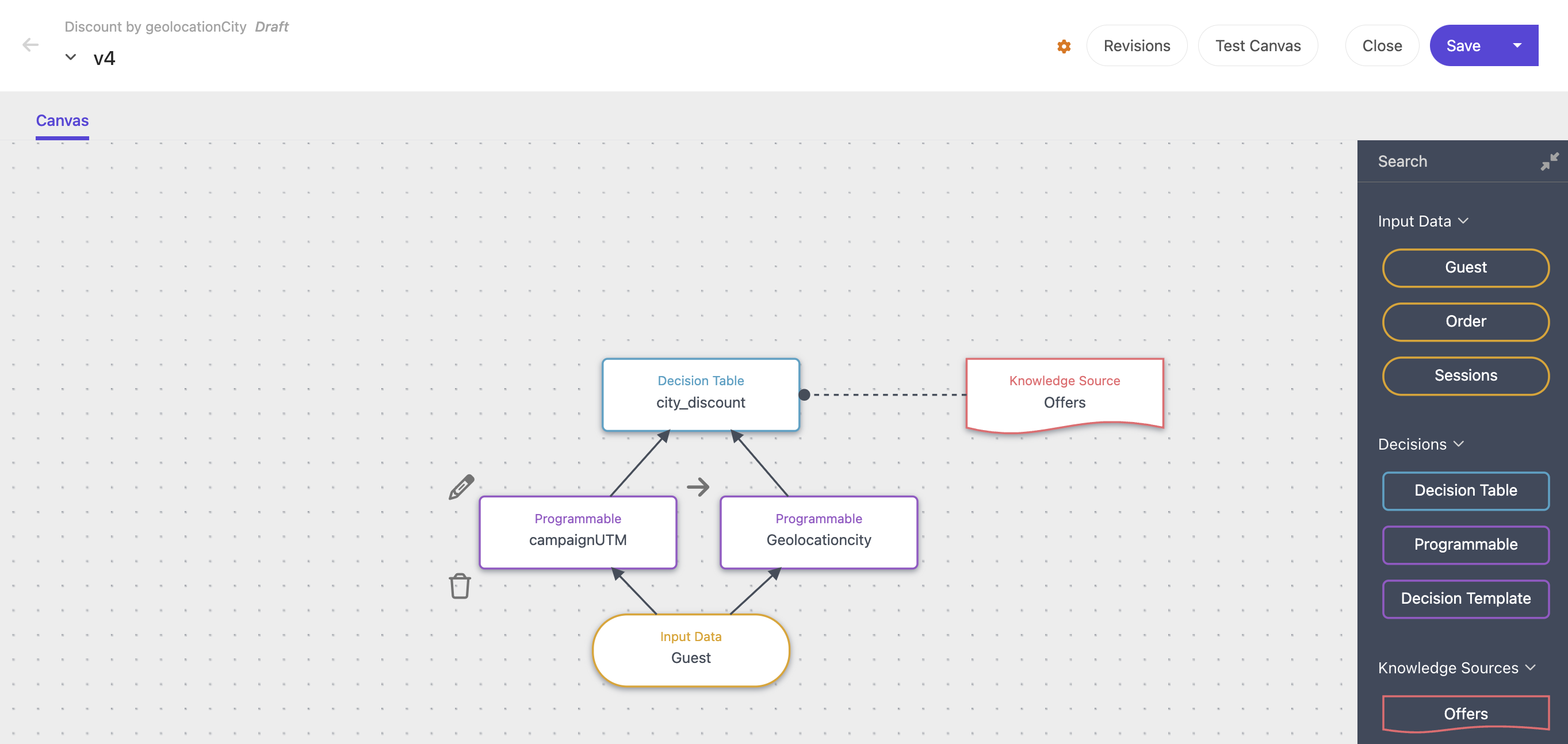Simple Experiments (Web testing) with Sitecore Personalize
A/B testing (or split testing) and multivariate testing (A/B/n testing) are common optimisation techniques used in digital marketing to assess the impact of changes on a webpage. In Sitecore Personalize, these types of activities are called ‘Experiments’, which works nicely as a catch-all label.
Experiment techniques form a key part of an ongoing program of continuous improvement of your website, and can effectively support decision-making regarding proposed changes to your digital experience.
The initial step in designing an Experiment involves formulating a hypothesis structured as “Changing A (specific element) to B (proposed change) will result in C (expected change in a key metric) due to D (reasoning).” You can include this hypothesis in the Details panel for each Experiment created in Sitecore Personalize.
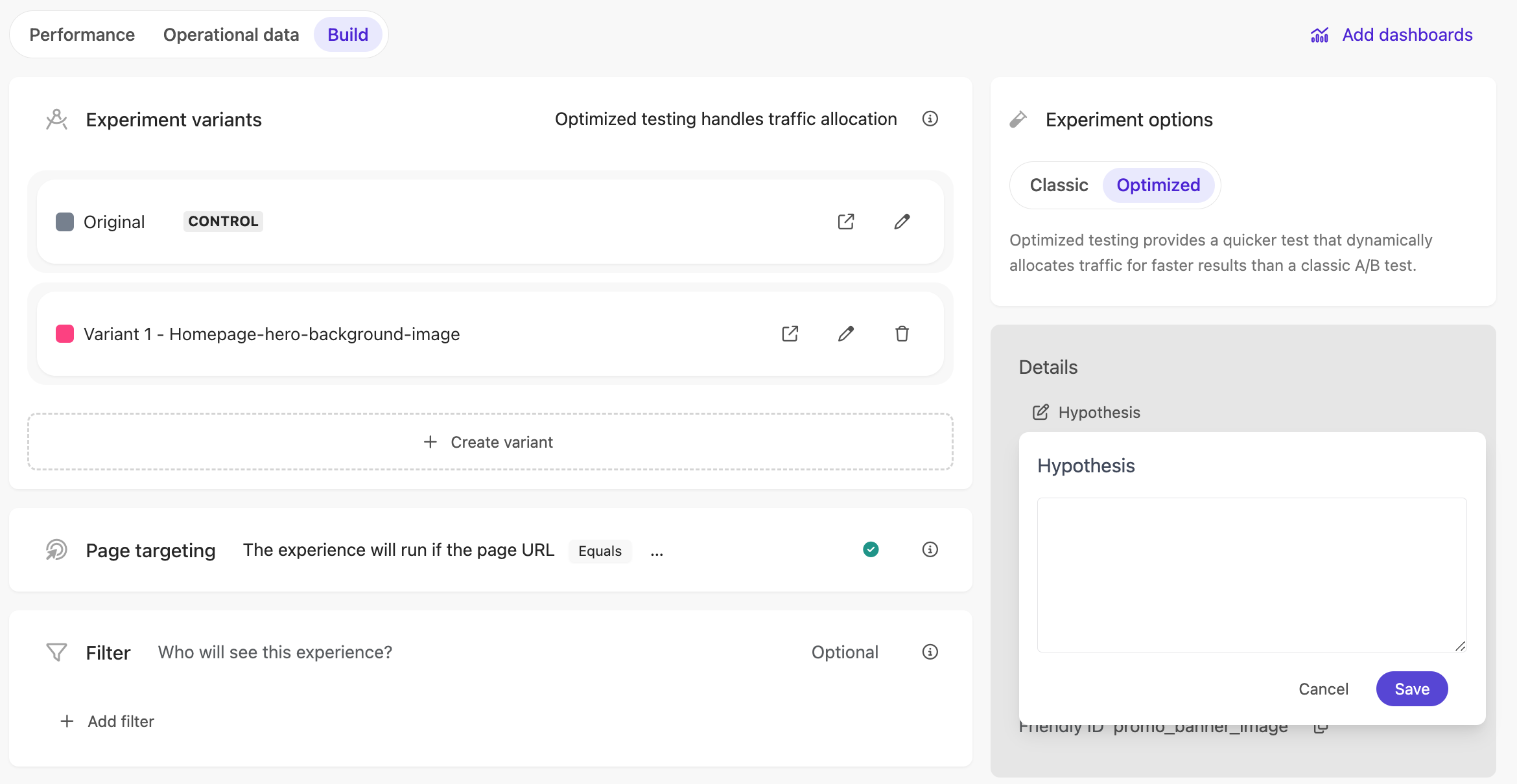
In Sitecore Personalize, you can create numerous variants for testing. Unless specific variant testing requirements exist, it is advisable to choose the Optimized traffic allocation option. This enables dynamic adjustment of traffic allocations, favoring high-performing variants to attract more guest traffic. For detailed information, refer to the Sitecore documentation: https://doc.sitecore.com/personalize/en/users/sitecore-personalize/running-an-experiment-with-optimized-testing.html
An additional crucial feature of Experiments in Sitecore Personalize is the ability to target experiment variants to different user types based on their current context and real-time behavior (referred to as ‘Conditions’). If Customer Data Platform (CDP) is enabled, this targeting capability extends to audience Segments.
The following video takes you through many of the key features and capabilities of simple web experiments in Sitecore Personalize. In this demo, we cover:
- Web templates
- Creating Experiment variants
- Page Targeting
- Filtering, based on audience Conditions
- Goals